December 9, 2014
How to add full name to the Price chart title
The full name of the security can be retrieved in AFL using FullName() function.
In order to add such information to the built-in Price chart, we need to do the following:
- Click on the chart with right mouse button
- Choose Edit Formula from the context menu
- Modify the Title definition line, the built-in code contains:
_N(Title = StrFormat("{{NAME}} - {{INTERVAL}} {{DATE}} Open %g, Hi %g, Lo %g, Close %g (%.1f%%)",
O, H, L, C, SelectedValue( ROC( C, 1 ) ) ))We need to change it into:
_N(Title = StrFormat("{{NAME}} - " +
FullName() +
" - {{INTERVAL}} {{DATE}} " +
"Open %g, Hi %g, Lo %g, Close %g (%.1f%%) Vol %.0f",
O, H, L, C, SelectedValue( ROC( C, 1 ) ), V ) ) - To apply these changes choose Tools->Apply Indicator from the menu.
If we have Full name information imported into the database and visible in Symbol->Information window, the updated chart title will show it next to the ticker name.
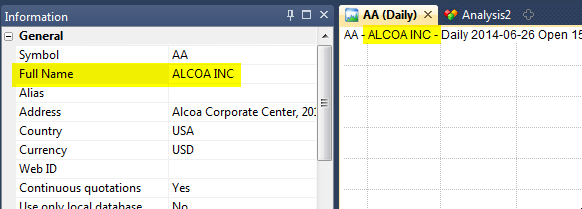
 Filed by AmiBroker Support at 3:40 pm under Indicators
Filed by AmiBroker Support at 3:40 pm under Indicators
Comments Off on How to add full name to the Price chart title