October 2, 2015
How to move a window to another monitor
By default document windows like Charts, Analysis, Account Manager, Web Research all open inside of main AmiBroker frame window. In multi-monitor setups it may be useful however to move some of them to another screen.
Let us say we want to move Analysis window to second monitor screen. This can be done by switching the window to special “Floating” mode by using Window->Floating option from the menu after opening Analysis.
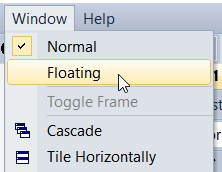
Using floating mode detaches Analysis from the main frame and then the window can be moved outside of it.
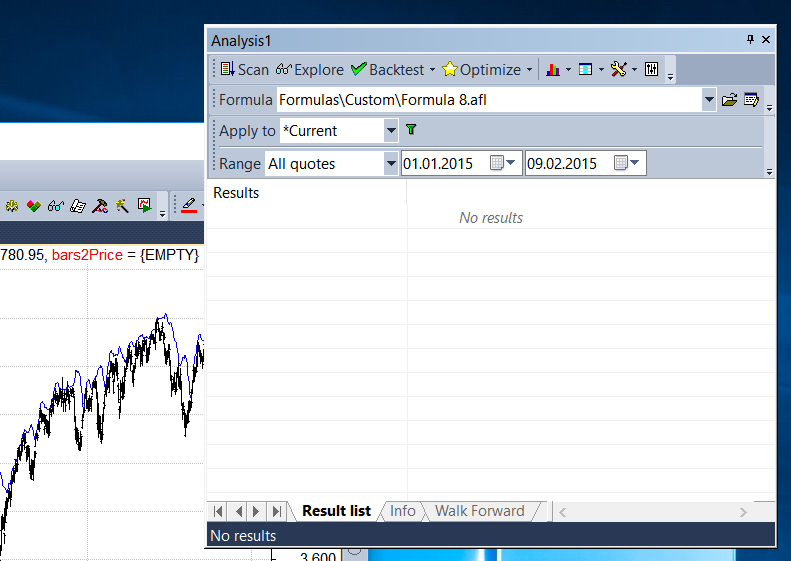
Exactly the same procedure works for Chart windows, Account Manager or Web Research windows.
The procedure (for chart window) has also been shown in this video:
http://www.amibroker.com/video/FloatAndLink.html
 Filed by Tomasz Janeczko at 6:48 pm under User Interface
Filed by Tomasz Janeczko at 6:48 pm under User Interface
Comments Off on How to move a window to another monitor